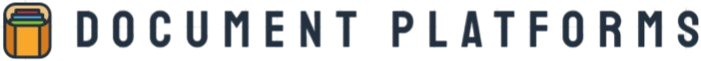We live in a world where everything’s just a click away. Photos, notes, resumes, contracts—you name it—can be stored in the cloud. And it’s tempting, right? Especially when companies offer free document storage services. But here’s the million-dollar question: Should you really trust them? Let’s peel back the curtain and examine this digital convenience, layer by layer.
What Are Free Document Storage Services, Anyway?
Free document storage services are online platforms that let you save your files on the internet instead of just your personal device. Imagine not having to carry around a USB stick or worry about losing your laptop—your documents live safely in the cloud and you can get to them anytime, anywhere, as long as you have an internet connection. These services have become incredibly popular because they offer a simple and convenient way to back up important files like photos, work documents, and personal notes without paying a dime. They are like virtual filing cabinets that you can open from any device, whether it’s your phone, tablet, or computer.
Some of the biggest names in this space are Google Drive, Dropbox, Microsoft OneDrive, and Apple’s iCloud. These giants often offer a free tier or basic plan that provides a limited amount of storage, usually enough for casual users who just need to store everyday documents or a small collection of photos. The appeal is obvious—no upfront cost, seamless integration with other services you might already use (like Gmail or Microsoft Office), and user-friendly apps that make uploading and sharing files a breeze. Even newer entrants like pCloud and Mega have jumped in, offering competitive features that focus on privacy and security, attracting users who want something different from the mainstream options.
What makes these free document storage services stand out is how they simplify file management. You don’t need to worry about hardware failures or running out of space on your device. Instead, you just upload your files to the cloud, and they’re stored securely on the company’s servers. This also means you can easily share files with friends, family, or colleagues without sending bulky email attachments. Most platforms allow you to collaborate on documents in real-time, making teamwork smoother and faster. For many people, these free services have become an essential part of everyday digital life, especially as remote work and online schooling continue to grow.
However, it’s important to remember that “free” doesn’t mean “without limits.” These services often cap your storage at a certain amount, typically between 2GB and 15GB, and if you want more space or additional features, you’ll have to upgrade to a paid plan. Moreover, while they make storing and accessing files easy, the underlying technology and business models behind these free services vary widely. That means not all free storage options are created equal when it comes to privacy, security, and data handling. So, before diving in, it’s worth understanding what you’re getting and how your data will be treated behind the scenes.
Why Do People Flock to These Free Services?
People choose free document storage services for many strong reasons that make these platforms incredibly popular. Here’s a detailed list explaining why so many users keep coming back to these free options:
- Cost-Free Storage
The biggest draw is that these services offer storage without any upfront cost. You get valuable online space to save your files without spending a dime, which is perfect for students, hobbyists, or anyone on a budget. - User-Friendly Interfaces
No complicated setups or confusing menus here. These services are designed with simplicity in mind, allowing users of all skill levels to upload, organize, and share files effortlessly. - Access Files From Anywhere
Whether you’re using a phone, tablet, laptop, or desktop, your documents stay synced and ready to open. This flexibility supports the mobile lifestyle that many people live today. - Collaboration Made Easy
Sharing files and working together in real time is a breeze. Multiple users can view, comment, or edit documents simultaneously, which streamlines teamwork for school, work, or personal projects. - Automatic Backups
Forget about manually saving your work every few minutes. These platforms often auto-save and back up your files, protecting you from accidental loss caused by crashes or power outages. - Seamless Integration with Other Apps
Many free services connect smoothly with popular software like Microsoft Office, Google Workspace, or email clients, making it easy to open, edit, and save files without switching platforms. - Version History Tracking
You can review or revert to previous versions of a document if something goes wrong. This safety net is especially useful when multiple people edit a file or if you accidentally delete important information. - Cross-Platform Compatibility
These storage services work on multiple operating systems like Windows, macOS, Android, and iOS, ensuring that no matter what device you use, your files are accessible. - File Sharing Made Simple
Instead of sending large email attachments, you just share a link. This saves bandwidth, reduces clutter, and makes sharing much faster and more convenient. - Security Features
Many free providers offer basic encryption and secure data centers, helping keep your documents safe from unauthorized access or theft.
What’s the Catch With “Free”?
| Aspect | Explanation | Why It Matters | Potential Risks | What You Can Do |
| Data Privacy | Free services often collect user data to monetize it through ads or partnerships. | Your personal files and usage patterns could be tracked. | Loss of privacy, targeted ads, or data sold to third parties. | Read privacy policies carefully and use services with strong privacy protections. |
| Limited Storage Space | Free plans usually come with a strict cap on storage capacity. | You might run out of space quickly if you store many files. | Forced to upgrade to paid plans or delete important files. | Regularly clean your storage and consider paid upgrades if needed. |
| Data Security | Not all free services offer top-tier encryption or security measures. | Your files could be vulnerable to hacks or unauthorized access. | Data breaches or leaks of sensitive information. | Use additional encryption tools and choose reputable providers. |
| Usage Restrictions | Free tiers may limit file size, number of devices, or bandwidth for uploading/downloading. | Could hamper your ability to work efficiently or share large files. | Slow uploads/downloads or inability to sync across all devices. | Check service limitations before storing important files. |
| Dependency on Service | If the service changes its policies, shuts down, or deletes inactive accounts, you lose data. | Your documents might become inaccessible without warning. | Losing access to critical files unexpectedly. | Backup important files locally or on multiple platforms regularly. |
The Real Cost: Your Privacy
When you use free document storage services, it’s easy to think you’re simply uploading files to a safe online space without any strings attached. But the reality is often more complicated. Many providers analyze the data you store on their servers—yes, that includes scanning your documents for keywords, patterns, and content. So, that résumé you uploaded or the confidential contract you saved might not be as private as you assume. These services use that information to better understand you and your interests, which is where the real cost of “free” begins to show itself.
One of the most common ways your data is used is for targeted advertising. You might start noticing ads related to your recent uploads popping up in your email or social media feeds. For instance, after uploading a résumé, you could find yourself bombarded with job listings or career coaching services. This kind of personalized ad targeting might seem helpful on the surface, but it comes from companies mining your personal documents to build a detailed profile of who you are and what you want, all without your explicit consent.
Beyond ads, these services often engage in behavioral tracking. This means they collect data on how, when, and what you upload, creating a digital footprint of your habits and preferences. Over time, this information can paint a detailed picture of your daily routines, professional interests, or even personal life. While this might improve service recommendations, it also raises serious privacy concerns since your sensitive documents are essentially feeding into complex algorithms that track your every move.
To make things more complex, many free storage providers share your data with third-party partners. These could be advertisers, analytics companies, or other businesses interested in your information. Even if your files themselves aren’t handed over, metadata and user behavior insights might be sold or shared behind the scenes. This means your private information could end up in places you never intended, increasing the risk of misuse or exposure. In the end, the “free” price tag hides a much bigger trade-off — your privacy and control over your personal data.
Are Your Documents Really Secure?
When it comes to security, things get serious fast. Using free document storage services sounds great until you realize the risks your files might be exposed to. Here’s a detailed list explaining the security concerns you should be aware of before trusting these platforms with your important documents:
- Frequent Data Breaches
Even the biggest names in cloud storage have suffered massive breaches. For example, Dropbox experienced a leak affecting 68 million accounts back in 2012, exposing users’ emails and passwords. - Accidental Data Leaks
Services like Google Drive have faced situations where users accidentally shared sensitive files publicly or where software glitches caused unintended exposure of private data. - Lack of Zero-Knowledge Encryption
Many free services do not offer zero-knowledge encryption, meaning the company itself can technically access your files because the encryption keys are held by the provider, not just you. - Insider Threats
Employees or contractors at the service provider may have access to your data. Without strict internal controls, this access could be misused or accidentally leaked. - Weak Password and Authentication Systems
Some free accounts may not support advanced security features like two-factor authentication (2FA), making it easier for hackers to break in with stolen or weak passwords. - Outdated Security Protocols
Free services might lag behind in updating their security systems, leaving vulnerabilities unpatched for longer periods compared to paid or enterprise-level services. - Data Stored in Multiple Locations
Your files may be duplicated across several servers or countries, increasing the attack surface and complicating control over where your data actually lives. - Shared Infrastructure Risks
Free tiers often run on shared servers with other users, which can sometimes increase the risk of cross-account data exposure or performance issues. - Limited Customer Support for Security Issues
When security problems arise, free services usually have slower or less effective customer support, leaving you vulnerable during critical situations. - Insecure File Sharing Options
Sharing links or files without proper access controls can accidentally expose your data to unintended recipients or the public internet.
Types of Security Risks Involved
| Risk Type | Description | Potential Consequences | How It Happens | Preventive Measures |
| Unauthorized Access | Hackers or even employees viewing your documents without permission. | Exposure of sensitive or confidential information. | Weak access controls, insider threats, phishing. | Use strong passwords, enable two-factor authentication, choose providers with strict access policies. |
| Malware Injection | Files stored might be altered or infected with malicious software. | Corruption of data, spreading malware to other devices. | Infected uploads, compromised accounts. | Scan files before upload, use antivirus software, avoid suspicious links or files. |
| Loss of Data | Servers crash or your data gets deleted with no backup available. | Permanent loss of important files and documents. | Hardware failure, accidental deletion, lack of backups. | Regularly backup data locally or to a second service, choose providers with reliable backup policies. |
| Weak Password Protections | Not all services enforce strong security hygiene for user passwords. | Easier account takeover and data breaches. | Use of weak or reused passwords, no 2FA enforcement. | Use unique, complex passwords and enable two-factor authentication wherever possible. |
| Data Interception | Data can be intercepted during upload/download if not properly encrypted. | Theft of sensitive information during transmission. | Lack of HTTPS, poor encryption protocols. | Always use services with end-to-end encryption and secure HTTPS connections. |
Encryption: The Shield You Need
Encryption is like a secret code that protects your files from prying eyes, but not all encryption methods are created equal. Many free document storage services use encryption, but often it’s only server-side encryption. That means your files are scrambled while they travel to and from the servers and while stored there, but the service provider holds the keys to decrypt them. So technically, they can access your data if they choose or are required to by law. This leaves a door open to privacy risks, especially if the company is hacked or if employees misuse their access.
The real gold standard for privacy is end-to-end encryption (E2EE). With E2EE, your files are encrypted on your device before they ever leave it, and only you hold the keys to decrypt them. Even the storage provider cannot read your files because they never have the decryption keys. This method dramatically reduces the risk of unauthorized access, whether from hackers, insiders, or government requests. Unfortunately, many free services don’t offer E2EE because it’s more complex to implement and can limit some features like search or collaboration.
Understanding the difference between these two types of encryption is crucial when deciding where to store your sensitive documents. If you’re simply storing non-critical files, server-side encryption might be enough. But if your documents contain private information like financial records, contracts, or personal IDs, you’ll want the added protection that end-to-end encryption provides. Without it, your privacy depends entirely on the service provider’s security policies and infrastructure—something you can’t control.
In short, encryption is your shield in the digital world, but only if it’s the right kind. Always check what type of encryption a free document storage service offers before trusting them with your data. If privacy is a priority for you, lean toward providers that offer true end-to-end encryption, even if it means paying a little extra or sacrificing some convenience. Your peace of mind—and your data—are worth it.